Keep Digitaleoin your pocket
Post on Facebook and reply to all your customer reviews with Digitaleo,
from your mobile or tablet
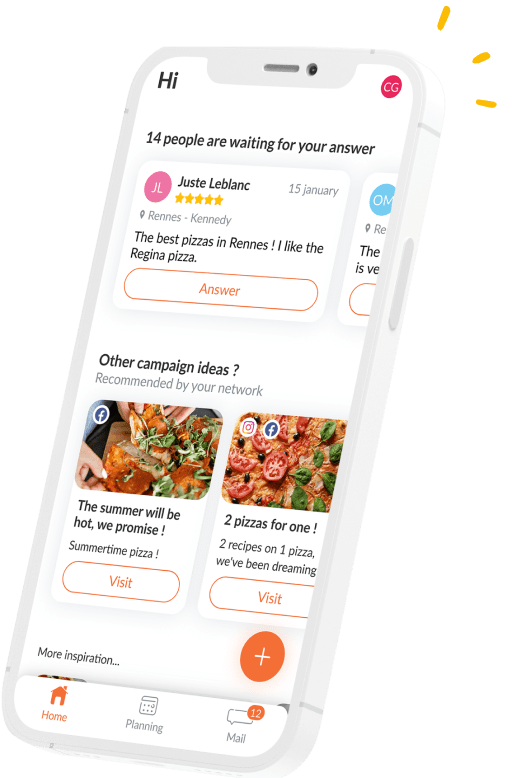
Psssssst… Don’t look for our app on the Google Play Store or Apple Store
because it’s not there 😇
Follow our installation tutorials
Androïd Installation
From your phone or tablet, go to the website https://m.digitaleo.com
We recommend that you use Chrome.
or scan this QRcode directly:

A window will appear, click on "Install the application".
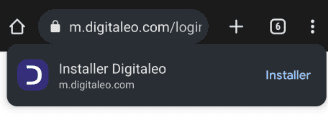
👉 Can’t see the app installation button?
- Click on your browser menu
(3 small dots in the top right-hand corner)
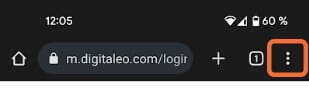
- Choose “Install” or “Install the application” or “Add to home screen”.
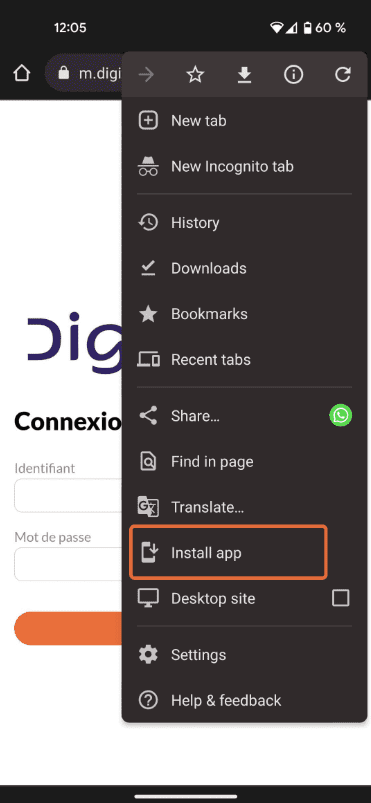
- Click on “Install” and follow the instructions!
Go back to the home screen of your phone or tablet to see the Digitaleo app in your list of applications.
Click on the icon to launch the application
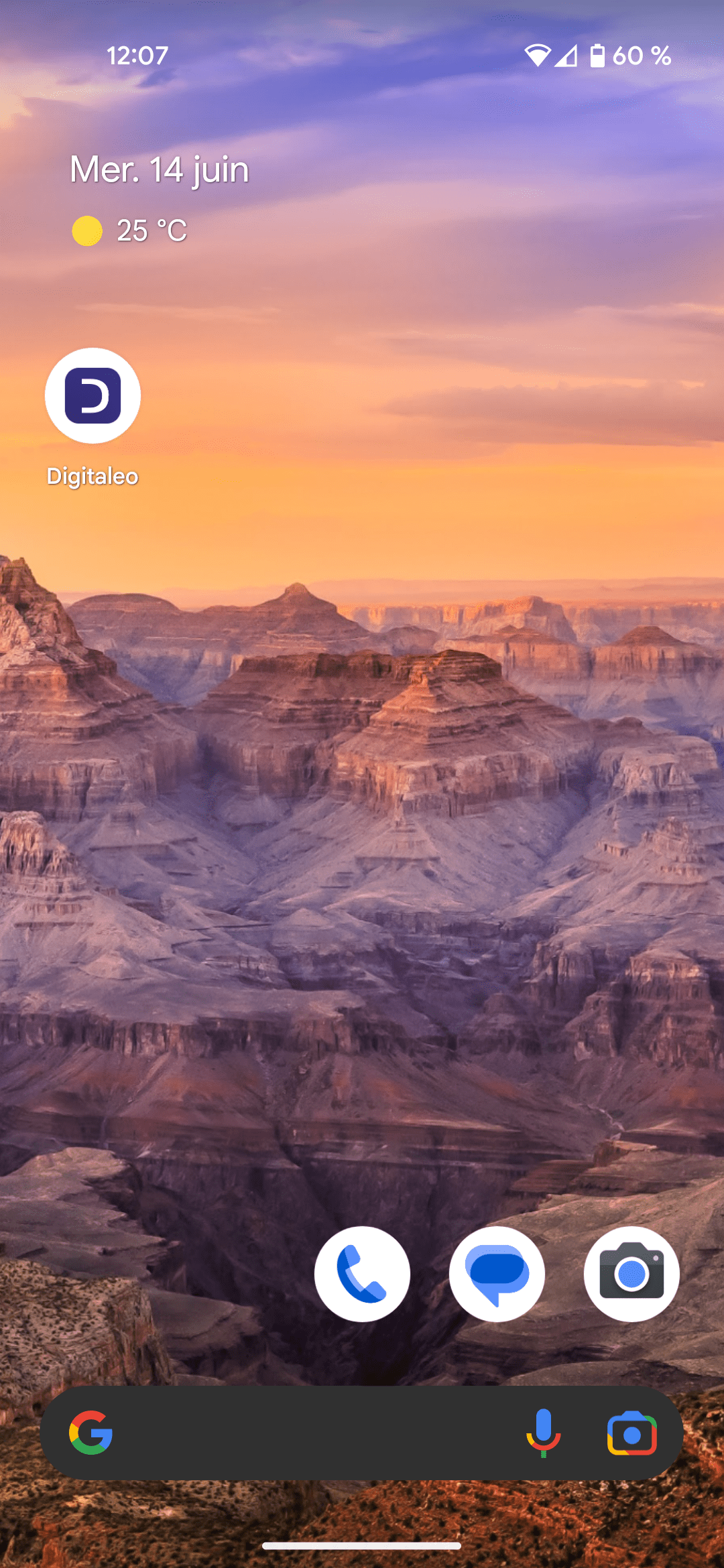
Enter your username and password (these are the same as your Digitaleo access on your computer)

👉 PS: don’t forget to save your password so that you don’t have to re-enter it every time you use the application.
iOS Installation
From your phone or tablet, go to the website https://m.digitaleo.com
We recommend that you use Safari.

or scan this QRcode directly:

Click on the icon under your browser bar
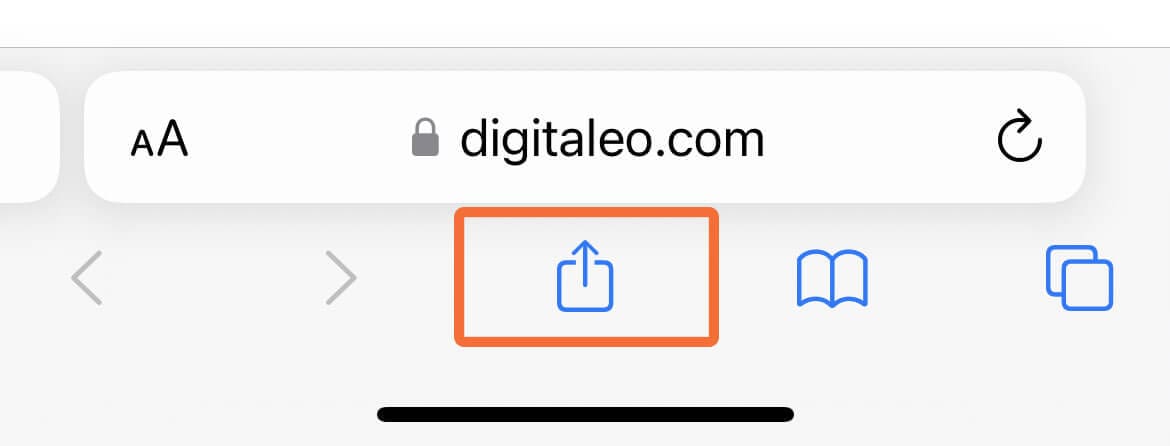
A drop-down menu appears: choose "On the home screen".
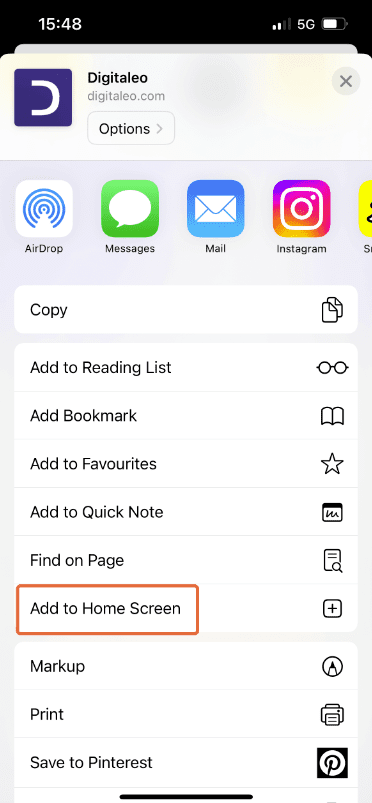
👉 Can’t see “On the home screen”?
- Scroll down to “Modify actions”
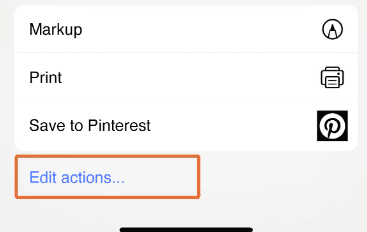
- A confirmation page appears, click on “Done”.
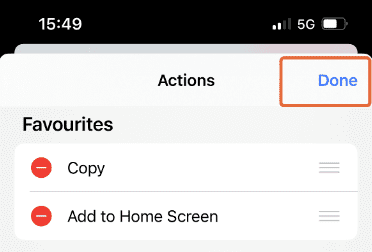
Go back to the home screen of your phone or tablet to see the Digitaleo app in your list of applications.
Click on the icon to launch the application
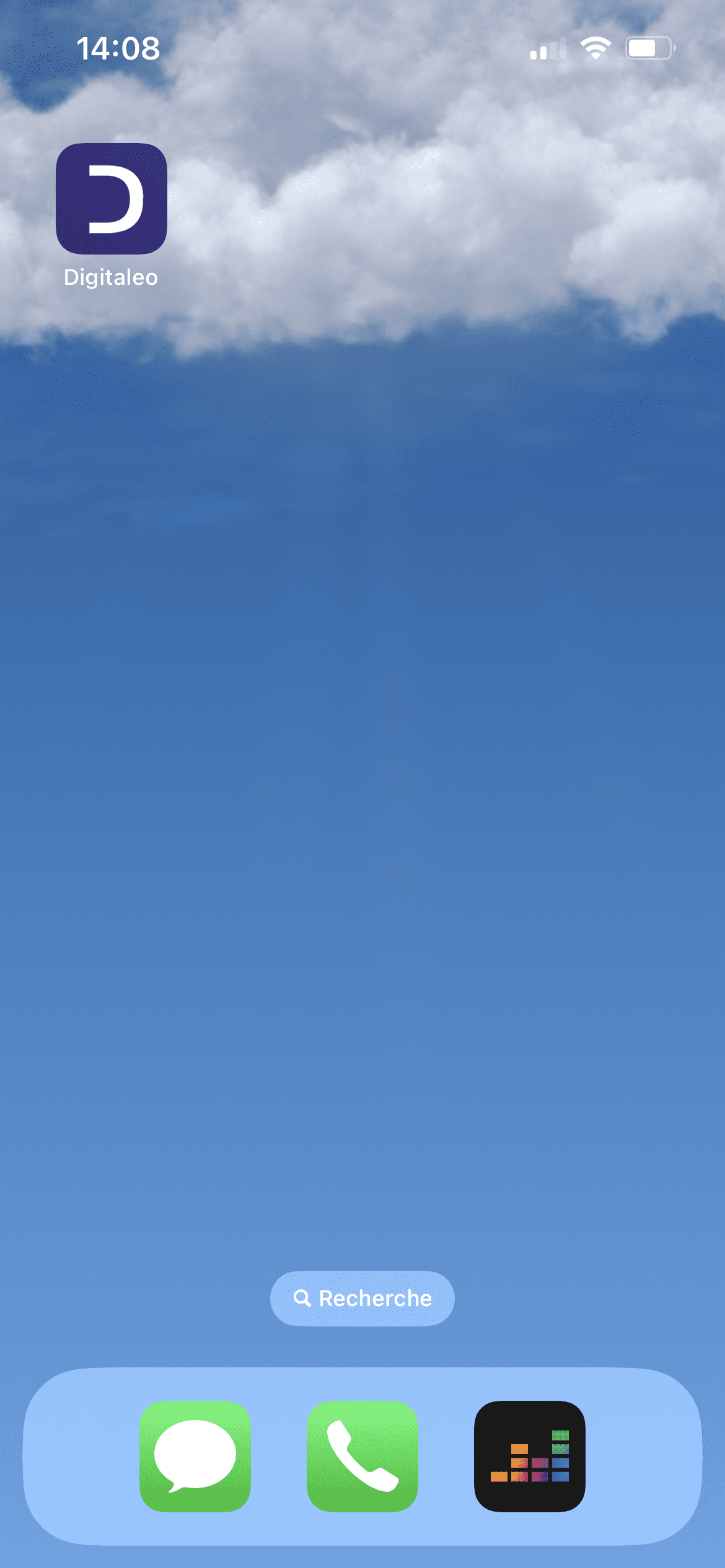
Enter your username and password (these are the same as your Digitaleo access on your computer)

👉 PS: Don’t forget to save your password so that you don’t have to re-enter it every time you use the application.