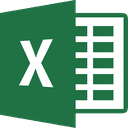Google Sheets
Importing and updating contacts
with ![]()
To automate the import and update of contacts from one application to another.
Emails, SMS and voice messages
with ![]()
To automate the sending of messages between Digitaleo and your application.
What you can do with 
Synchronise your contacts on one side only
For example: update a contact in Digitaleo when a line is modified in a Google Sheets file.
Excel
Importing and updating contacts
with ![]()
To automate the import and update of contacts from one application to another.
Emails, SMS and voice messages
with ![]()
To automate the sending of messages between Digitaleo and your application.
What you can do with 
Synchronise your contacts on one side only
For example: create a contact in Digitaleo when a new line is added to an Excel file on OneDrive.
Google Contacts
Importing and updating contacts
with ![]()
To automate the import and update of contacts from one application to another.
Emails, SMS and voice messages
with ![]()
To automate the sending of messages between Digitaleo and your application.
What you can do with 
Synchronise your contacts on one side only
For example: update a contact in Google Contacts when they fill in a form sent with Digitaleo.
Automate your SMS, emails and voice messages
For example: send an email to a contact with Digitaleo when the "prospect" label is assigned to them in Google Contacts.